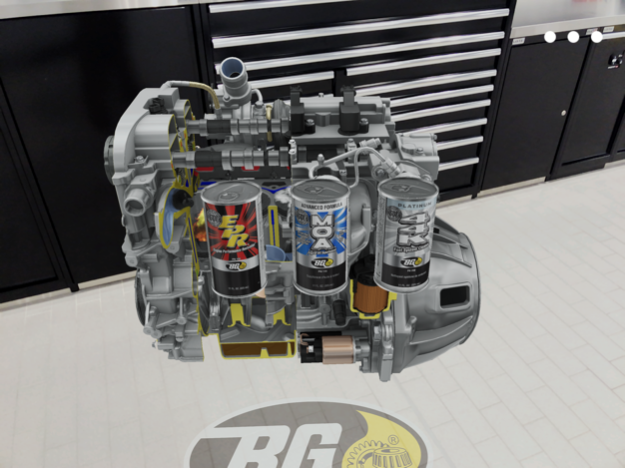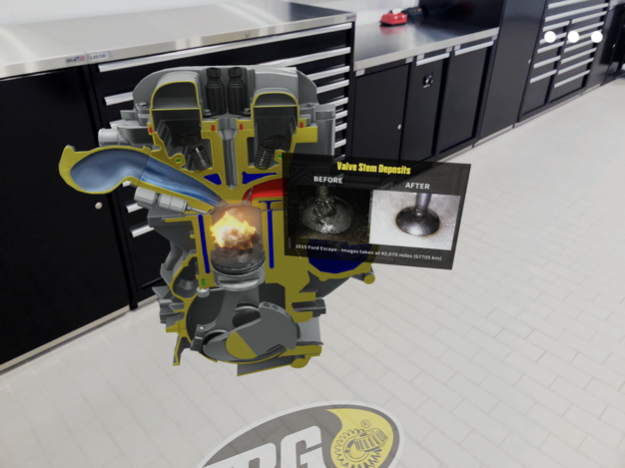BG Experience™ 6.0.4
Continue to app
Free Version
Publisher Description
In this augmented reality experience, you will get an inside look at today’s engine technology. Discover the challenges in downsized, boosted engines and the resulting drivability issues. Then, see how BG preventive maintenance effectively addresses each of these challenges.
How to start the BG Experience:
1. Find a well-lit room and scan the floor.
2. Place the object by tapping the floor.
3. Select Training Mode to begin.
BG’s purpose is to ensure every vehicle owner is aware of the importance of automotive maintenance. To support our efforts in this cause, we offer the highest quality maintenance products. We study the latest technologies so we can supply the appropriate chemistry using the most effective method of delivery. We provide products, equipment and training to thousands of service shops worldwide so they can educate vehicle owners on the best ways to care for their vehicles.
Apr 8, 2024
Version 6.0.4
Improved Models
Improves particle system
3 finger gesture controls
Many tweaks and updates
About BG Experience™
BG Experience™ is a free app for iOS published in the Reference Tools list of apps, part of Education.
The company that develops BG Experience™ is BG Products, Inc.. The latest version released by its developer is 6.0.4.
To install BG Experience™ on your iOS device, just click the green Continue To App button above to start the installation process. The app is listed on our website since 2024-04-08 and was downloaded 1 times. We have already checked if the download link is safe, however for your own protection we recommend that you scan the downloaded app with your antivirus. Your antivirus may detect the BG Experience™ as malware if the download link is broken.
How to install BG Experience™ on your iOS device:
- Click on the Continue To App button on our website. This will redirect you to the App Store.
- Once the BG Experience™ is shown in the iTunes listing of your iOS device, you can start its download and installation. Tap on the GET button to the right of the app to start downloading it.
- If you are not logged-in the iOS appstore app, you'll be prompted for your your Apple ID and/or password.
- After BG Experience™ is downloaded, you'll see an INSTALL button to the right. Tap on it to start the actual installation of the iOS app.
- Once installation is finished you can tap on the OPEN button to start it. Its icon will also be added to your device home screen.